A slow-loading site can be more than just a nuisance; it can significantly impact your online presence. 40% of users abandon a site that takes more than 3 seconds to load, highlighting the critical need for optimization.
We understand that a fast-loading site is crucial not only for user experience but also for search engine rankings. In this article, we’ll explore practical tips to enhance your site’s performance.
By implementing these tips, you can improve user engagement and potentially increase conversions.
Key Takeaways
- Understand the importance of site loading speed.
- Learn practical tips to boost your site’s performance.
- Discover how optimization can impact user experience and conversions.
Why Website Loading Speed Matters
Website loading speed is a critical factor that influences user experience, conversion rates, and SEO rankings. A fast-loading website is not just a nicety, it’s a necessity in today’s digital landscape.
Let’s dive into the specifics of how loading speed impacts various aspects of your website’s performance.
Impact on User Experience
A slow-loading website can frustrate users, leading to a high bounce rate. Studies have shown that users expect a website to load within 3 seconds or less. If your site takes longer, you risk losing visitors and potential customers.
Effect on Conversion Rates
The speed of your website directly affects conversion rates. A study by Amazon found that every 100ms delay in loading time resulted in a 1% loss in sales. This highlights the importance of optimizing your website’s speed to improve conversion rates.
| Loading Time | Conversion Rate Impact |
|---|---|
| 1-2 seconds | Optimal for conversions |
| 2-3 seconds | Average conversion rates |
| 3+ seconds | Significant drop in conversions |
Influence on SEO Rankings
Search engines like Google consider loading speed as a ranking factor. A slow website can negatively impact your SEO rankings, making it harder for users to find you online.
By understanding the importance of website loading speed, you can take the necessary steps to optimize your site and improve user experience, conversion rates, and SEO rankings.
Understanding Page Speed Metrics
Understanding the intricacies of page speed metrics is essential for optimizing your website’s loading speed. Page speed metrics are quantifiable measures used to assess how quickly a website loads and becomes interactive for users. These metrics are crucial for identifying performance bottlenecks and guiding optimization efforts.
Core Web Vitals Explained
Core Web Vitals are a set of specific metrics that Google considers crucial for a healthy, user-friendly website. They are part of Google’s page experience signals used for ranking purposes. The three Core Web Vitals metrics are Largest Contentful Paint (LCP), First Input Delay (FID), and Cumulative Layout Shift (CLS).
Largest Contentful Paint (LCP)
Largest Contentful Paint measures the time it takes for the largest content element (such as an image or text block) to become visible within the viewport. A good LCP score is considered to be under 2.5 seconds. Optimizing LCP involves ensuring that the most significant content is prioritized and loaded efficiently.
First Input Delay (FID)
First Input Delay measures the time it takes for a website to become interactive, specifically the delay between a user’s first interaction (like clicking a button) and the browser’s response. A good FID score is under 100 milliseconds. Improving FID involves minimizing the impact of JavaScript on the main thread.
Cumulative Layout Shift (CLS)
Cumulative Layout Shift measures the visual stability of a webpage by quantifying how much the content shifts during loading. A good CLS score is under 0.1. Enhancing CLS involves ensuring that elements on the page have fixed dimensions and that ads or other dynamic content is properly managed.
To better understand how these metrics interplay, let’s examine a comparative analysis:
| Metric | Good Score | Improvement Strategies |
|---|---|---|
| LCP | Under 2.5 seconds | Optimize images, use lazy loading |
| FID | Under 100 ms | Minimize JavaScript impact |
| CLS | Under 0.1 | Fix element dimensions, manage dynamic content |

By focusing on these key metrics and implementing the right optimization strategies, we can significantly enhance our website’s loading speed and overall user experience.
How to Measure Your Website’s Speed
Measuring your website’s speed is a crucial step in identifying areas for improvement. To optimize your website’s performance, you need to use the right tools.
Google PageSpeed Insights
Google PageSpeed Insights is a popular tool for analyzing website speed. It provides a score based on various performance metrics and offers suggestions for improvement.

GTmetrix and Pingdom
GTmetrix and Pingdom are other useful tools for testing website speed. They provide detailed reports on page load times, file sizes, and other performance metrics.
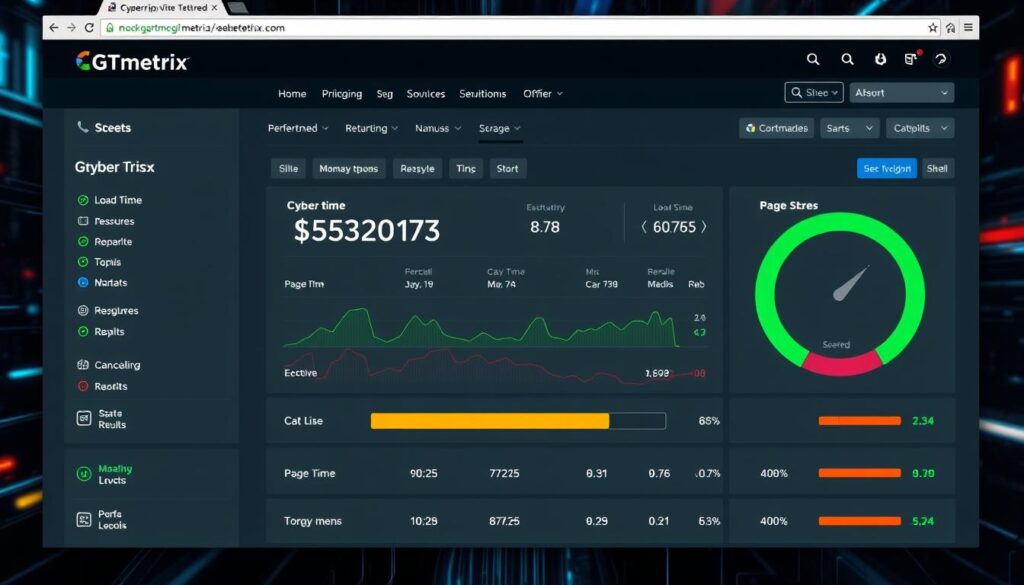
Interpreting Speed Test Results
When interpreting speed test results, look for areas with the greatest impact on your website’s performance. Focus on optimizing elements such as images, CSS, and JavaScript files.
Use the insights gained from these tools to inform your optimization strategy and improve your website’s overall speed.
Optimize Your Hosting Solution
Your website’s hosting is the foundation upon which its speed and efficiency are built. Therefore, selecting the right hosting solution is crucial for optimizing your site’s loading speed.
The Impact of Hosting on Site Speed
Hosting directly affects your website’s loading speed. A good hosting provider ensures that your site is stored on fast servers with adequate resources, leading to quicker load times. Conversely, a poor hosting choice can result in slow speeds and a negative user experience.
Types of Hosting Solutions
There are several types of hosting solutions available, including shared hosting, virtual private server (VPS) hosting, dedicated hosting, and cloud hosting. Each has its advantages and is suited to different types of websites based on size, traffic, and technical requirements.
Choosing a Performance-Optimized Host
When selecting a hosting provider, look for one that offers performance-optimized web hosting solutions. This includes features like SSD storage, caching, and content delivery network (CDN) integration. Such features can significantly enhance your website’s loading speed.

Strategies for Improving Website Loading Speed
Optimizing your website’s loading speed involves implementing several effective strategies. By focusing on key areas, you can significantly enhance your site’s performance and user experience.
Reduce HTTP Requests
One of the primary ways to improve website loading speed is by reducing HTTP requests. This can be achieved by minifying and merging files, such as CSS and JavaScript files, and by limiting the number of elements on a webpage. Some effective methods include:
- Combining multiple CSS files into one
- Using CSS sprites for images
- Reducing the number of fonts used on the site
By minimizing HTTP requests, you can significantly reduce the time it takes for your website to load.
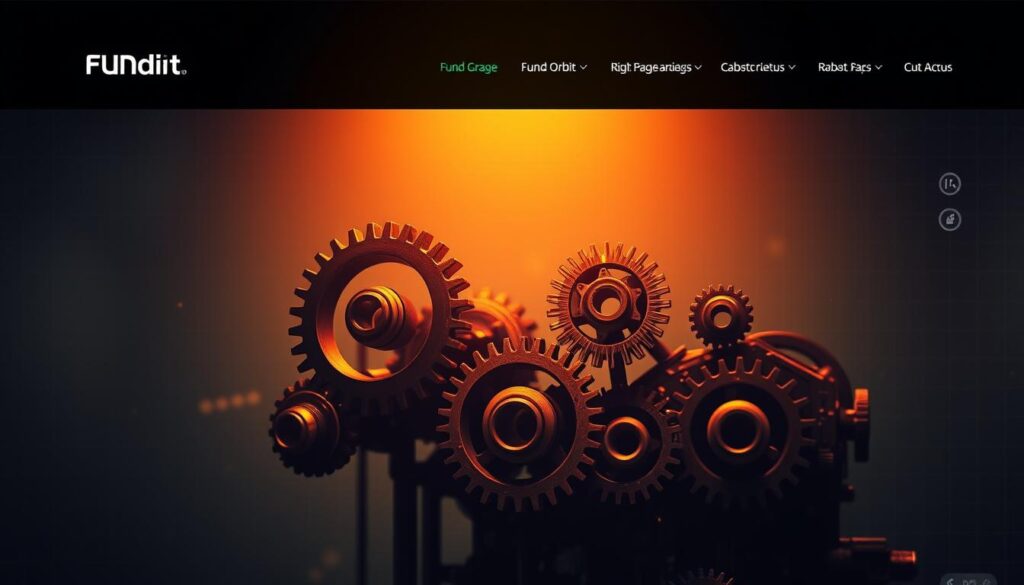
Enable Browser Caching
Enabling browser caching allows frequently-used resources to be stored locally in a user’s browser, reducing the need for repeat requests to the server. This can be achieved by setting appropriate cache-control headers and using techniques like cache busting for updated resources. By leveraging browser caching, you can:
- Reduce the number of requests made to the server
- Improve page load times for returning visitors
- Enhance overall user experience
Implement GZIP Compression
GZIP compression is a technique that reduces the size of files sent from the server to the browser, thereby speeding up page load times. By compressing files such as HTML, CSS, and JavaScript, you can significantly reduce the amount of data transferred. This results in faster page loads and improved user experience.
Upgrade to HTTP/2
Upgrading to HTTP/2 can provide significant performance improvements over its predecessor, HTTP/1.1. HTTP/2 allows for multiplexing multiple requests over a single connection, reducing the overhead of establishing multiple connections. This leads to faster page loads and improved overall performance.
Image Optimization Techniques
Optimizing images is a crucial step in enhancing your website’s loading speed. Images are an essential part of creating engaging web pages, but they can also significantly slow down your site if not handled properly. By implementing effective image optimization techniques, you can improve your website’s performance without compromising on visual quality.
Compress Images Without Losing Quality
Compressing images reduces their file size, which in turn speeds up your website’s loading time. Tools like TinyPNG and ImageOptim are excellent for compressing images without losing quality. These tools use advanced algorithms to reduce the file size while maintaining the image’s visual integrity. By compressing your images, you can significantly improve your site’s performance. For more detailed guidance on optimizing images, you can visit our article on optimizing images.

Choose the Right File Format
Choosing the right file format for your images is crucial. Formats like JPEG are ideal for photographs, while PNG is better suited for graphics and images with transparent backgrounds. WebP is another format that offers excellent compression and quality. By selecting the appropriate file format, you can further optimize your images and enhance your website’s loading speed.
Implement Lazy Loading
Lazy loading is a technique that defers the loading of images until they are actually needed. This means that images are only loaded when they come into view, reducing the initial load time of your webpage. Implementing lazy loading can significantly improve your website’s performance, especially for pages with numerous images.
Responsive Images for Different Devices
Using responsive images ensures that your website looks great on all devices. By providing multiple versions of an image and using CSS media queries, you can serve the most appropriate image size and resolution to different devices. This not only improves user experience but also helps in reducing unnecessary data transfer, thereby enhancing your site’s loading speed.
CSS and JavaScript Optimization
Enhancing your website’s loading speed requires effective CSS and JavaScript optimization techniques. These optimizations are crucial for providing a better user experience and improving your website’s search engine rankings.
Minify CSS, JavaScript, and HTML Files
Minifying your CSS, JavaScript, and HTML files reduces their size, thereby improving your website’s loading speed. This process involves removing unnecessary characters from your code, such as white spaces and comments.
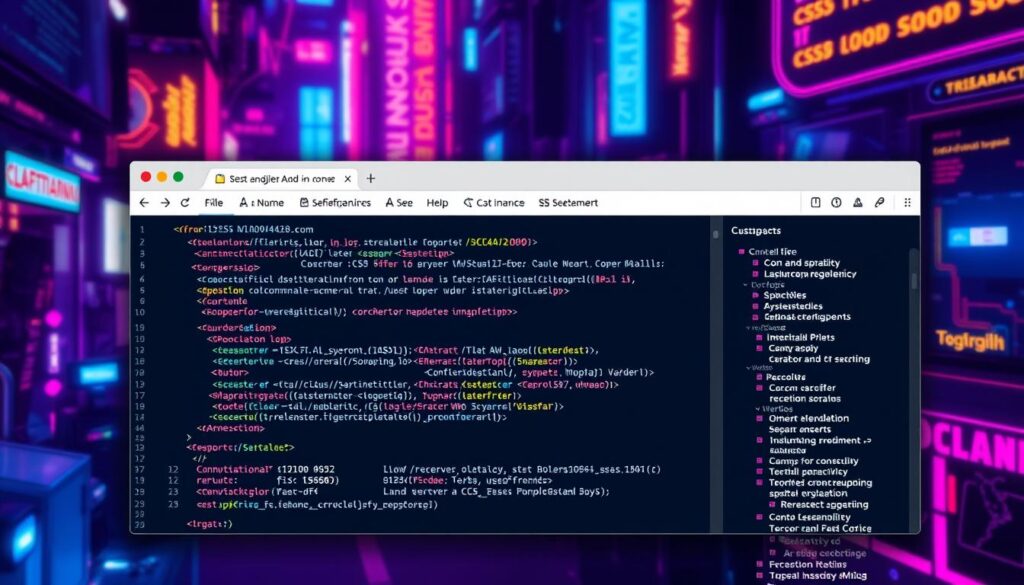
Combine CSS and JavaScript Files
Combining multiple CSS and JavaScript files into fewer files reduces the number of HTTP requests made to your server, which can significantly improve your website’s loading speed. However, be cautious not to create files that are too large, as this can have the opposite effect.
Defer Loading of JavaScript
Deferring the loading of JavaScript files until they are actually needed can improve your website’s initial load time. This technique ensures that the browser can render the initial content without being blocked by JavaScript files.
Leverage Content Delivery Networks (CDNs)
By distributing your content across different geographic locations, CDNs can drastically cut down on loading times and enhance the overall user experience. This is achieved by caching your website’s content at multiple edge servers worldwide, ensuring that users can access your site from a server closest to their location.
How CDNs Improve Loading Speed
CDNs improve loading speed by reducing the distance between users and your website’s content. By caching static resources such as images, CSS, and JavaScript files at edge locations, CDNs minimize latency and accelerate page loads.
Popular CDN Options

Some of the most popular CDN options include Cloudflare, known for its robust security features and ease of use; Akamai, which offers a wide range of content delivery solutions; and Verizon Digital Media Services, providing comprehensive CDN services with a strong focus on video content delivery.
Setting Up a CDN for Your Website
To set up a CDN for your website, start by choosing a CDN provider that fits your needs. Then, configure your DNS settings to point to the CDN’s servers and adjust your website’s configuration to work with the CDN. Most CDN providers offer detailed guides and support to help with this process.
Plugin Management and Performance
To achieve a fast and responsive website, it’s essential to understand how plugins affect performance. Plugins are a crucial part of the WordPress ecosystem, providing functionality that can enhance user experience. However, they can also introduce complexity and slow down your site if not managed properly.
How Plugins Affect Website Speed
Plugins can impact website speed in several ways. They can add HTTP requests, increase database queries, and even introduce unnecessary code. Poorly coded plugins are particularly problematic as they can cause significant slowdowns. It’s crucial to assess the impact of each plugin on your site’s performance.
Identifying Performance-Draining Plugins
To optimize your site’s performance, you need to identify which plugins are causing slowdowns. Tools like Query Monitor and GTmetrix can help you analyze plugin performance. Look for plugins that are resource-intensive or have long execution times.
Essential Speed Optimization Plugins
Not all plugins slow down your site. Some are designed to improve performance. WP Rocket and W3 Total Cache are popular choices for optimizing website speed. They offer features like caching, minification, and lazy loading.
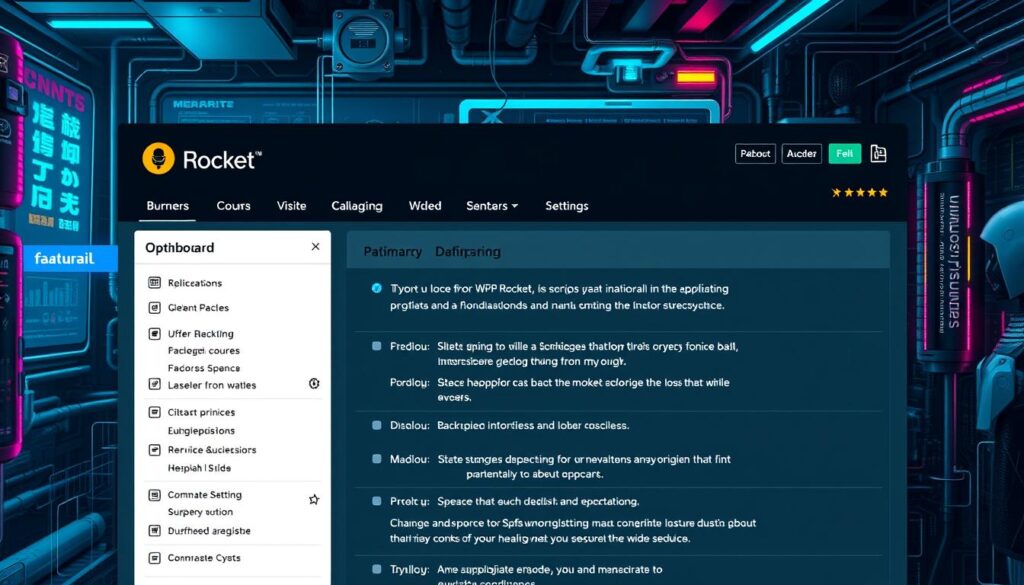
By carefully managing your plugins and leveraging the right optimization tools, you can significantly improve your website’s loading speed and overall performance.
Conclusion
Improving your website’s loading speed is a multifaceted process that requires attention to various factors, from hosting solutions and image optimization to CSS and JavaScript management. Throughout this article, we’ve explored a range of strategies to enhance your site’s performance, including understanding page speed metrics, leveraging content delivery networks (CDNs), and optimizing plugin management.
By reducing HTTP requests, enabling browser caching, and implementing GZIP compression, you can significantly improve your website’s loading times. Moreover, optimizing images through compression and lazy loading, as well as minifying CSS and JavaScript files, plays a crucial role in enhancing user experience.
It’s also essential to regularly measure your website’s speed using tools like Google PageSpeed Insights, GTmetrix, and Pingdom. These tools provide valuable insights into your site’s performance and help identify areas for improvement.
As we conclude, it’s clear that optimizing website loading speed is not a one-time task but an ongoing process. It requires continuous monitoring and adjustments to ensure your site remains competitive and provides a seamless user experience. By following the tips and strategies outlined in this article, you can achieve a faster, more efficient website that not only retains visitors but also improves your search engine rankings.


